8 Great Linux Gaming Distros to Try in 2025
Gamers didn’t rush to Linux initially, but everything has changed now. The Linux gaming landscape is flourishing and has become even more exciting in 2025.
Some distributions now focus exclusively on gaming, while others excel at it through optimization. This piece will guide you to pick the perfect Linux distribution to test on your gaming rig.
Let’s dive right into the distro list.
1. Bazzite

Bazzite leads the pack of gaming-focused Linux distributions with its fresh take on gaming. This atomic distribution built on Fedora Linux brings together stability and gaming optimization in a way that users love, earning an impressive 8.5/10 user rating on DistroWatch.
Key Features of Bazzite
What makes Bazzite particularly interesting:
- Immutable design with atomic updates you can roll back for stability
- Pre-installed gaming platforms like Steam, Lutris, and Heroic Games Launcher
- Dual desktop environment that lets you pick between GNOME and KDE Plasma
- Reliable security built-in with SELinux, Secure Boot, and LUKS encryption
- Handheld Daemon that makes portable gaming devices work better
The system’s read-only nature lets you reverse system changes easily. You can’t really break your installation. Bazzite also has HDR and VRR support and CPU schedulers that make gameplay more responsive.
Also, it comes with the latest Mesa drivers for AMD and Intel graphics, and Nvidia drivers that are ready to go with all the right tweaks.
Best Use Cases for Bazzite
Bazzite really shines in these areas:
- Gaming handhelds – Clearly better than Windows for the ROG Ally, Lenovo Legion Go, and others.
- Living room gaming PCs – Perfect for couch gaming with its console-like feel
- Desktop gaming, obviously.
- Daily driver OS – Also solid for everyday tasks while being optimized for gaming
2. Drauger OS
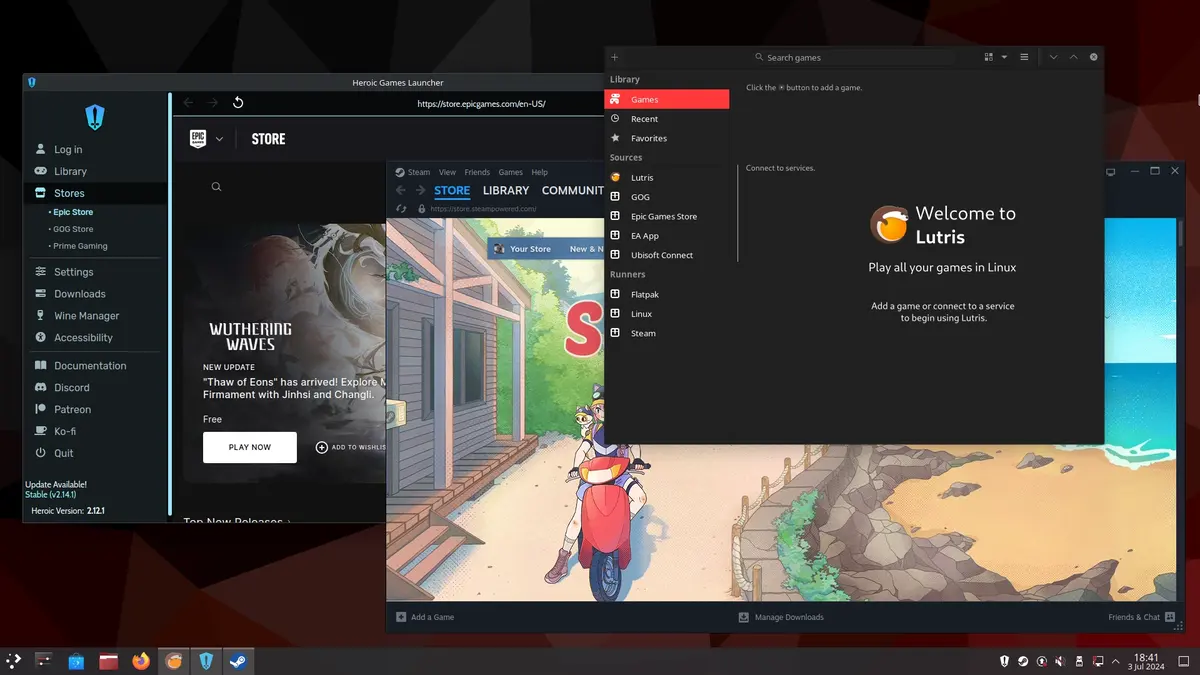
Image Source: draugeros.org
Drauger OS stands out from other gaming distributions with its laser-focused approach. This Ubuntu-based system puts gaming first and doesn’t try to be a jack-of-all-trades – it’s built for gaming performance, not daily office work.
Key Features of Drauger OS
The system packs some serious gaming-focused improvements:
- Custom-compiled kernel with low-latency enabled and scheduling frequency boosted from 250Hz to 1000Hz
- Performance-focused modifications with BFQ IO scheduler and stripped-down data-center features
- Pre-installed gaming platforms including Steam, Lutris, PlayOnLinux, GameHub, and Heroic Games Launcher
- KDE Plasma desktop environment (which replaced Xfce) featuring a dark QT theme to help you focus
- Pipewire audio instead of PulseAudio to enhance gaming sound quality
The system runs only on 64-bit (x86_64) machines. The team dropped 32-bit support to focus on modern gaming hardware. Note that it doesn’t work with UEFI. You’ll need to use BIOS or legacy mode to install it, which could be a deal-breaker for newer hardware.
Best Use Cases for Drauger OS
Drauger OS works best as a dedicated gaming system rather than an all-purpose computer. It’s perfect for:
- Gaming-only machines where performance matters most
- Systems running AMD/Intel graphics (tend to work better than NVIDIA)
- Gamers who want Steam, WINE, and multiple gaming platforms ready to go
3. Ubuntu GamePack

Ubuntu GamePack stands out as a specialized gaming distribution. Despite what its name suggests, it’s not an official Ubuntu flavor but a UALinux creation based on Ubuntu. This distribution takes gaming seriously and gives players a Windows-like experience while enjoying Linux benefits.
Key Features of Ubuntu GamePack
Ubuntu GamePack comes packed with powerful gaming tools:
- Multiple gaming platforms pre-installed: Steam, Lutris, Itch.io (88,656 games), and Game Jolt
- Windows game compatibility through Wine 9.21, CrossOver 24.0.4, and PlayOnLinux
- Direct3D support via DXVK 2.5 libraries for DirectX 9/10/11/12 games
- GameMode optimizer that automatically tweaks system settings to boost gaming performance
- Retro gaming support with emulators for DOS, Sega, Nintendo, PlayStation, and ZX Spectrum
The distribution has PortProton 1.7.4 to launch Windows games easily with advanced configuration options. Players also get a Windows 10-style interface that makes switching from Windows much easier.
Best Use Cases for Ubuntu GamePack
Based on my experience, Ubuntu GamePack works best for:
- Transitioning Windows gamers – Its familiar interface makes learning easier
- Retro gaming enthusiasts – Support for over 90,000 games on platforms of all types
- Mid-range hardware users – Runs well even on modest systems
- Game server hosts – Perfect for Linux VPS hosting multiplayer games
4. Pop!_OS

Image Source: System76
System76’s Pop!_OS combines Ubuntu’s stability with smart gaming tweaks. This Linux distribution balances performance and usability well. You get sophisticated features without the complexity.
Key Features of Pop!_OS
Pop!_OS comes with several features that gamers will love:
- Dedicated graphics management with a unique hybrid system that switches between power-saving integrated and high-performance dedicated GPUs without rebooting
- Auto-tiling window system that organizes open apps efficiently and makes multitasking during gaming sessions easy
- Full disk encryption built-in for better security without slowing things down
- Custom COSMIC desktop environment instead of GNOME, built for smooth workflow and better gaming
- Advanced swap file management that keeps demanding games running smoothly
The best part for gamers? Pop!_OS offers separate ISO images for Nvidia graphics cards. This solves the usual driver installation problems that Linux gamers face.
Best Use Cases for Pop!_OS
Pop!_OS works best for:
- Nvidia gaming setups that want easy driver management
- People who game and code on the same machine
- Windows gamers looking for something familiar but faster
- Computers used for both gaming and work
Pop!_OS hits the sweet spot for users who want gaming performance without giving up regular desktop features.
5. Regata OS

Image Source: Regata OS
Regata OS emerged from Brazil with a fresh take on Linux gaming built on openSUSE. Since its debut in 2013, this distribution has grown into a powerful gaming platform that blends Windows-like familiarity with reliable Linux performance.
Key Features of Regata OS
Regata OS shines with its gaming-focused tools:
- Regata OS Game Access – A powerful solution that runs Windows games from platforms like Epic Games Store, EA Origin, Ubisoft Connect, and Battle.net
- Feral Interactive’s GameMode – The system optimizes CPU, GPU, and I/O performance as games start
- AMD FSR technology – Players get higher frame rates and high-resolution gaming without new hardware
- Hybrid graphics management – The system runs specific applications with dedicated GPU on AMD and NVIDIA laptops
- KDE Plasma 6 desktop – A modern interface that supports Wayland by default
The system also features Google Drive integration and connects Android devices through KDE Connect.
Regata OS leads other Linux gaming distributions in user-friendliness. The app store looks like mobile stores, which helps Linux beginners find and install software. In addition, Game Access makes Windows game setup simple with minimal user input.
Best Use Cases for Regata OS
Regata OS proves ideal for:
- Windows users who want a familiar gaming setup
- Players who need multiple gaming platforms beyond Steam
- Laptop users who want simple GPU switching
- Content creators who need hardware-accelerated video processing
6. SteamOS
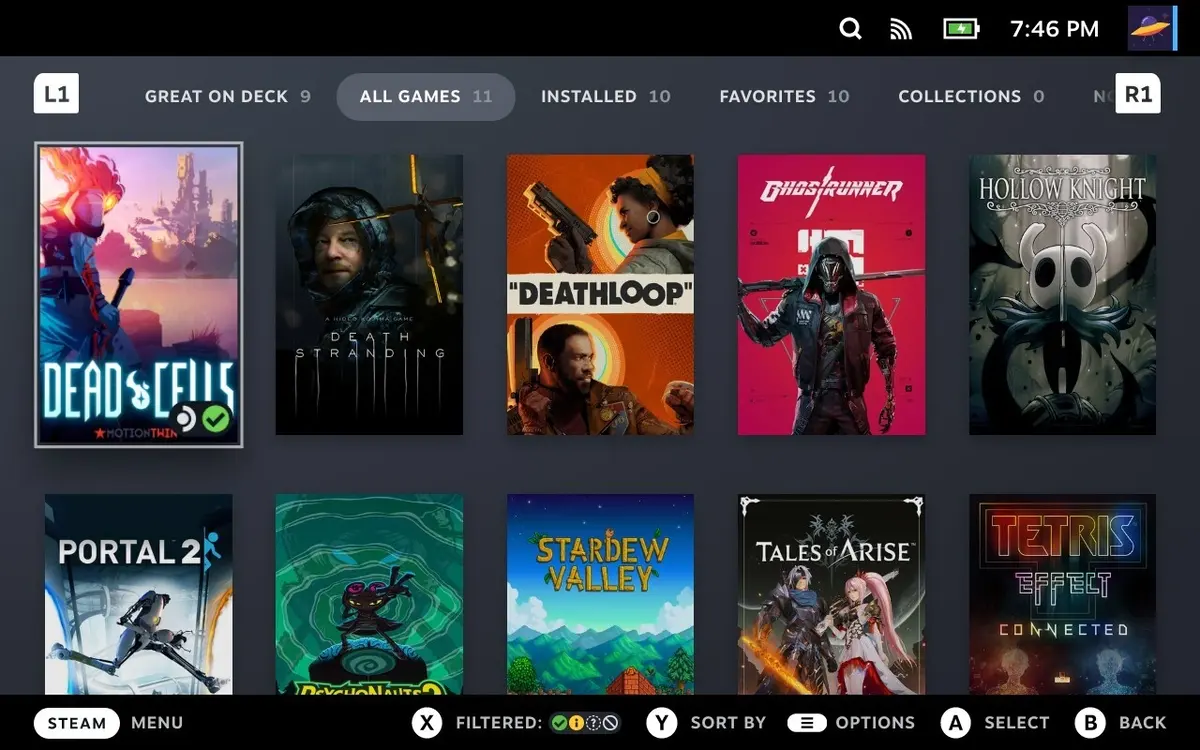
Image Source: Steam
SteamOS, Valve’s Linux-based system, has transformed from an experimental project into one of the most impressive gaming distributions you can get. The system was first built for Steam Deck, but now works on other handhelds to bring a console-style gaming experience to PC hardware.
Key Features of SteamOS
SteamOS combines powerful gaming features with Linux flexibility:
- Gaming Mode interface that delivers an efficient console-like experience
- Proton compatibility layer that runs Windows games natively
- Pre-cached shader system that removes stuttering in gameplay
- Suspend/resume functionality that lets you pause and continue games instantly
- Immutable file system design that ensures stability with writeable home directory
The core of SteamOS 3.x builds on Arch Linux with KDE Plasma 5 desktop environment. You can access this through “Desktop Mode” to handle traditional computing tasks.
The biggest problem with SteamOS 3.7 lies in its hardware support. The system officially supports only AMD-powered systems with NVMe SSDs. Other than the Steam Deck, it will play well with Lenovo’s Legion Go, Asus ROG Ally, and similar systems with AMD chipsets.
Best Use Cases for SteamOS
SteamOS works best for:
- Handheld gaming PCs that need good battery life
- Generic AMD-powered systems looking for maximum gaming efficiency
7. Nobara Project
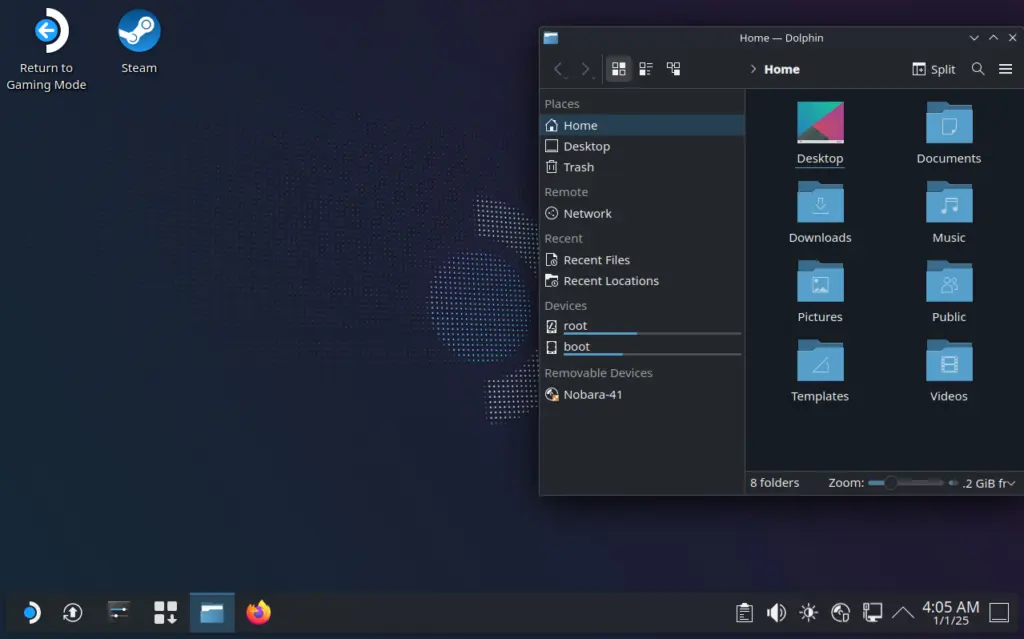
Image Source: Nobara
Red Hat engineer Thomas Crider (aka Glorious Eggroll) created the Nobara Project to reshape the scene by turning Fedora into a gaming powerhouse. This independent distribution handles Fedora’s limitations while keeping its stability, making it stand out among the best Linux gaming distros.
Key Features of Nobara Project
Nobara Project packs several gaming-centric features:
- Pre-installed gaming platforms, including Steam, Lutris, and Wine dependencies
- Content creation tools such as OBS Studio, Kdenlive, Blender, and Inkscape
- Third-party multimedia codecs and repositories (RPMFusion) are enabled by default
- Automatic NVIDIA driver detection and installation
- AppArmor instead of SELinux to make things easier
- Custom kernel patches optimized for gaming performance
The distribution lets you choose from modified KDE and GNOME editions. You’ll also find specialized Steam-HTPC and Steam-Handheld versions built for specific uses.
Best Use Cases for Nobara Project
Nobara Project works best for:
- Gamers who want Linux gaming ready out of the box
- Content creators and streamers who need multimedia tools
- Users looking for Fedora’s stability with gaming improvements
- People switching from Windows who want minimal setup
8. Garuda Linux

Image Source: Garuda Linux
Garuda Linux combines stunning visuals with gaming-optimized design on Arch. The distribution delivers exceptional gaming capabilities through careful optimizations and stands out with its bold visual style.
Key Features of Garuda Linux
Several elements make Garuda a powerful gaming platform:
- Garuda Gamer application for one-click installation of gaming tools, launchers, and emulators
- Dr460nized Gaming Edition with its dramatic neon-themed KDE Plasma interface
- Zen kernel with gaming-focused optimizations that enhance gameplay response
- BTRFS file system that creates automatic snapshots through Snapper for system recovery
- Chaotic-AUR repository access that provides additional gaming packages
The platform’s blend of visual style and gaming tools will either captivate you instantly or seem too flashy based on your priorities.
Best Use Cases for Garuda Linux
Garuda Linux works best for:
- Gaming PCs that need everything set up and ready
- Users who love stylish interfaces with their gaming
- People who want Arch’s power with easy-to-use tools
- Computers with enough RAM to run everything smoothly